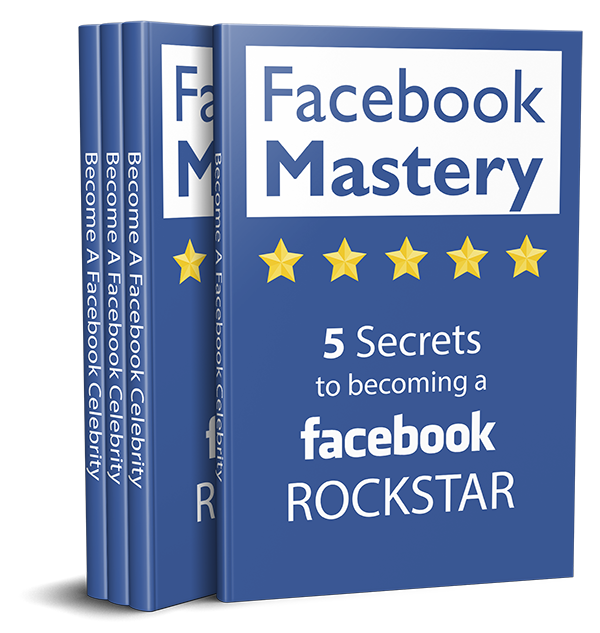Pinterest is a fast-growing and top social media platform for digital marketers, bloggers, and website owners to showcase their brand. It is a visual content social network that you can use to drive free high traffic to your website.
The platform can also help build brand awareness and visibility to facilitate website leads. Posting images, videos, or other content is called pinning. However, It can become frustrating when your website or account is banned and locked into the Pinterest jail.
Reasons for an Account Ban
Violation of Guidelines
Pinterest has strict rules that guide posting use, and these guidelines are upheld in high esteem to ensure that the website is free from fake content. The content policies also conduct your activities on the social media platform. Uploading content that suggests offensive comments, pornography, or misinformation is not allowed on the website.
To avoid getting banned, carefully review the content policies before posting.
Spam
Spamming is a severe issue on Pinterest. Check your pins regularly to detect if there are spams on your account. Pinterest carries out frequent checks on its website to chuck out spam accounts. Any account that uploads multiple contents against the content policies is noted as a spam account.
Wrong account usage
You can also get banned from Pinterest for using your personal account for business purposes. If your engagement is for business, open a business account. You can also switch your account to a business account.
Categories Of Pinterest Ban
When you get banned on Pinterest, it can come in one of two ways. Firstly, the ban may be a temporary account suspension. The suspension restricts access to your account; however, your pins can continue to generate traffic to your website.
Another type is to block your account, which cancels traffic to your website. However, other users can still access your pins.
What You Can Do To Get Unbanned on Pinterest

Suspension of your account on Pinterest can be very disheartening. However, there is no need to freak out because you can resolve the issue if you act quickly. If your account gets blocked or temporarily suspended, follow these guidelines to get it reinstated.
Contact Pinterest Help Center
If your account gets banned, the first thing to do is contact Pinterest Help Center. Select “Appeal” to redirect you to the types of suspension. Fill out the kind of suspension you’re facing, and give a brief description of the ban. If you are not pleased with the answers, click the “Get More Help” form to appeal for the ban to be lifted.
You can also write them an email via Pinterest Help Desk.
Pinterest Business Community
This is another way to unban your account if the help desk does not help reinstate your account. Contact Pinterest through its business community here. Through the forum, you can ask for support and visit your group boards.
Persistently Follow Up With Emails and Links

Pinterest sends you a spam automated email to notify you of the ban. They also inform you why your account got suspended. Reply to the emails to get a response on your account recovery. Make sure you are consistent and updated with your responses. Follow up with the attached links that they send to you.
Your account should be un-banned in about 7 to 10 days if you can prove that you never defaulted. If you have unknowingly defaulted any of their policies, be humble enough to accept it and seek their help. Show remorse for the lack of compliance and promise to avoid future mistakes. To avoid a ban, ensure you keep pinning the right content and stay updated with their rules.
Both starter websites and established organizations can use Pinterest to raise awareness, access, and visibility. Make sure you post and engage with the best practices to enjoy your stay on the website.